Pg. 651 #5: Lesson plan and Notebook PDFs. I will show the actual interactive Notebook in class but Blogspot will only allow me to upload images, text, and video to my blog post, not Notebook files.
Lesson: Transformations Using Notebook
|
Grade 5 Geometry & Spatial Sense
|
Critical Learning
|
Guiding Questions
|
Students will identify, describe, create, and analyze the three types of transformations using technology including Notebook Software and MacBooks in this cumulative activity.
|
What is a reflection?
What is important to know when describing a reflection? (ie. line of symmetry, etc)
What is a mirror line?
What is a rotation?
What is important to know when describing a rotation? (ie. direction of turn, which fraction of a turn, etc)
What is the difference between clockwise and counter-clockwise?
What does a quarter, half, three-quarter turn look like?
What is a translation?
What is important to know when describing a translation? (ie. number of spaces up/down or left/right, etc)
What does congruent mean?
|
Curriculum Expectations
|
Learning Goals
|
Students will create and analyze designs by translating and/or reflecting a shape, or shapes, using a variety of tools (e.g., geoboard, grid paper, computer program).
|
Learning Goals
(Unpacked Expectations)
At the end of this lesson, students will be able to:
|
Instructional Components
|
||
Readiness
Terminology
transformation, translation, reflection, rotation, symmetry, mirror line, congruent
|
Materials
|
|
Lesson: Transformations Using Notebook
|
Grade 5 Geometry & Spatial Sense
|
Minds On Approximately 15-20 minutes
|
Pause and Ponder
|
for each type of transformation, answers to transformation, success criteria
checklist.
class answer why each grade would be given (ie. what are they forgetting in the
level 1 answer).
|
Assessment as Learning (AaL)
Differentiation (DI)
Students will identified special needs will be partnered with capable students and will complete the activity with their partner.
Quick Tip
Are all students participating in the activity? If not, see if they need assistance and redirect.
Link and Layer
Using the document camera, show last week’s pen and paper transformations the students did in their math workbooks and explain they’re now doing that only on a MacBook.
Hyperlinks in the Lesson - None
|
Action! Approximately 30 minutes
|
|
|
|
Consolidation Approximately 5-10 minutes
|
|
Have students use a copy of the Success Criteria Checklist to give themselves a level in each area of the checklist. You will use this when you use the same checklist to assign them a grade yourself.
|


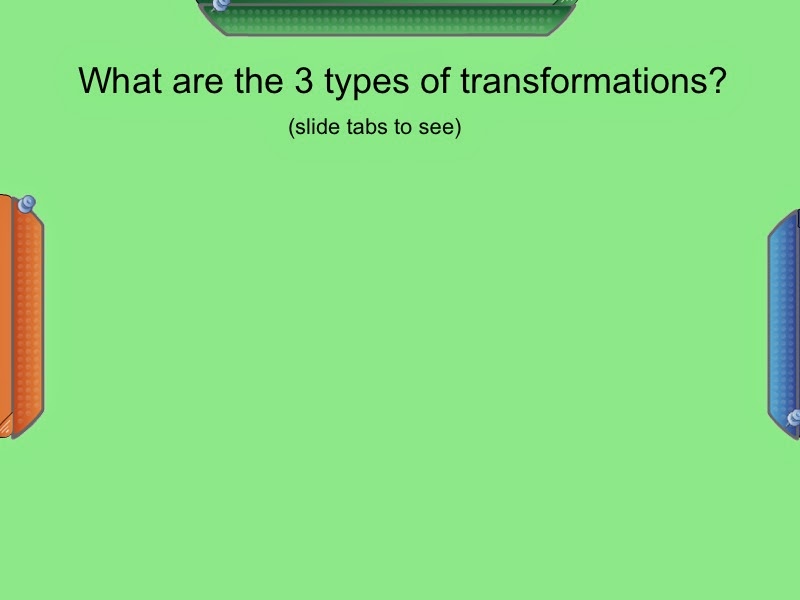





No comments:
Post a Comment